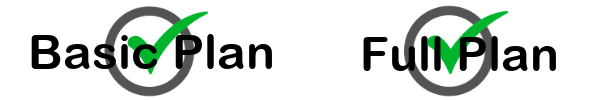 From your profile page, you can manage and have access to the following features:
From your profile page, you can manage and have access to the following features:
Upload or take a profile picture that will be your identifying image throughout the Ontouch system, you can edit this at any time.
Access to your personalised profile QR code, which is used at certain points throughout the app on various modules, you will be asked to display this so it can be scanned for verification.
View your basic information, ensuring your company has the correct information.
You can update your password you use to access the app.