Quick access to your attendance, assigned activities, tasks, and reminders for the day
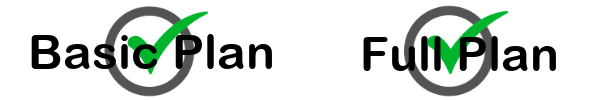 Your dashboard is the landing page of your app.
Your dashboard is the landing page of your app.
Here you will find all your workings for the day in a live time format.
You can clock in for the day and your hours worked will be calculated and displayed.
All tasks that have been assigned to you by the company for the day are available to complete.
You can add items to your personal Check list and tick them as you complete.
Any scheduled items for you to complete by the company for the day, including site visits, are available to click, view and conclude.
Any activities that you complete throughout the day are recorded and displayed on your dashboard in the time format, including any onsite module activities so that you can monitor your progress.
Your onsite status is displayed so you can see at a glance whether you are recorded onsite or not.
You have the option to scan your week ahead, day by day so you are prepared for the week's activities.
You can add notes to a day at any stage to be used as reminders or general journaling.
Notes and Check list are personal items and, therefore not shared with the company.
Once your working day is complete you can clock out.
The dashboard page allows you to reflect on your daily activities, know what is expected of you from your company and display what you have achieved.
Companies also have access to this information via reports on the website.
* Clock in and out * Current time worked and status * Live time format * Assigned tasks * Assigned site visits * Onsite link with status * Assigned management tools events * Check lists * 7 day preview * Notes * View completed work
©
