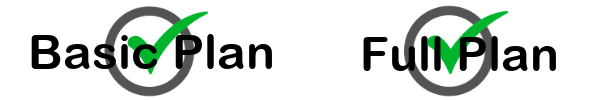 Your personalised reporting page
Your personalised reporting page
You can view all your daily activities on the
Dashboard page.
However, if you need a more detailed report of your history, you can access it on the Reports page.
From the Reports page, you can review your daily and monthly time and attendance records, which show your hours worked and average working time.
You can also see all your site visits, including visit times, arranged by day or month.
Audits you have completed are listed by date and time.
Additionally, you can view any additional site visit activities you have completed, such as Routes.